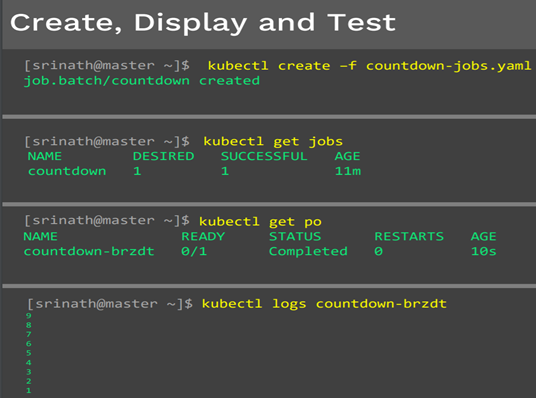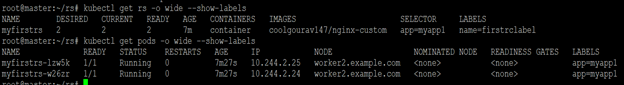What is a deployment in kubernetes ?
1.Deployment can scale up/Down replicas of Pods.
2.multiple replicas.
3.Upgrade/Rollout.
4.Rollback.
5.pause and resume.
Deployment Strategies types :-
1.Recreate :- In this type of very simple deployment,
all of the old pods are killed all at once and get replaced all at once with
the new ones.

2.RollingUpdate ( Ramped or Incremental ) :-
The rolling deployment is the standard default deployment to
Kubernetes. It works by slowly, one by one, replacing pods of the previous
version of your application with pods of the new version without any cluster
downtime.
3.Canary :-
10 instances, first 2 instance deployed new version &
test is done then new version deployed on 8 instances. Full deployment has been
done, after that old version instance will be deleted.
4.blue / Green :-
In a blue/green deployment strategy (sometimes referred to
as red/black) the old version of the application (green) and the new version
(blue) get deployed at the same time. When both of these are deployed, users
only have access to the green; whereas, the blue is available to your QA team
for test automation on a separate service or via direct port-forwarding.
1.Deployments – Manifest file.
2.Deployments – Create and Display.
# kubectl create -f nginx-deploy.yaml
# kubectl get deploy -o wide
# kubectl get rs -o wide (deployment has been generate
selector & label pod-template-hash=5878ddd45b)
# kubectl get pods --show-labels (deployment has been
generate selector & label pod-template-hash=5878ddd45b)
3.Desployments – Describe
4.Update nginx:1.7.9 -> nginx:1.9.1
If any changes in pods like images then trigger rollout.
5.uses maxSurge and maxUnavailable in
RollingUpdate strategy.
maxSurge :- deployment time how many new pods
running, mention like 25% and number of pods.
maxUnavailable :- deployment time how many old
pods shutdown, mention like 25% and number of pods.
When deployment is there, 25% will be unavailable pods,
and 25% will be new pods.
6.How to Rollback deployment.
i) store to comment use --record.
history comments By default its store 10, if increase
limit Add "revisionHistoryLimit: 20" under "spec" in yaml
file.
# kubectl apply -f nginx-deploy.yaml --record
# kubectl rollout history deploy nginx-deploy
deployment
"nginx-deploy" successfully rolled out
# kubectl rollout status deploy nginx-deploy
OR
ii) Deployment comment line add in yaml file :-
# vim nginx-deploy.yaml
file
apiVersion: apps/v1
kind: Deployment
metadata:
name:
nginx-deploy
labels:
app: nginx-app
annotations:
kubernetes.io/change-cause:
"nginx:1.7.9 deployed"
spec:
replicas: 3
selector:
matchLabels:
app:
nginx-app
# kubectl apply -f
nginx-deploy.yaml
# kubectl rollout history deploy nginx-deploy
7. How to Undo (Rollback) process.
Nginx:1.9.1 -> Nginx:1.7.9
# kubectl rollout history deploy nginx-deploy
i) Need to previous version using undo command.
# kubectl rollout undo deployment nginx-deploy
ii) using undo command with Revision no.
# kubectl rollout undo --help
# kubectl rollout undo --to-revision=2 deploy nginx-deploy
iii) Pause and Resume deployment:-
# kubectl rollout pause deployment nginx-deploy
# kubectl rollout resume deployment nginx-deploy
6. Deployment Scale Up/Down & Delete.
# Delete deployment.