Many type of storage in AWS.
·
Block Storage divides the data to be stored in
evenly sized blocks (data chunk) for instance.
·
Metadata :- store data details like created , data modified, Content type
etc.
·
Index :- index store block details.
·
EBS is a persistent data.
·
Network attached Virtual drive.
·
Limit size 16 TB.
SSD
·
It is a general-purpose storage.
·
It supports up to 4000 IOPS which is quite very
high.
- SSD storage is
very high performing, but it is quite expensive as compared to HDD (Hard
Disk Drive) storage.
HDD
- The size of the
HDD based storage could be between 1 GB to 1TB.
- It can support up to 100 IOPS which is very low.
3. S3
bucket-
·
Simple storage service, It is for object level storge. Anywhere to
access though the internet.
- It is
Object-based storage, i.e., you can store the images, word files, pdf files,
etc.
·
S3 bucket name is global unique ID create.
· at a time maximum object size (files) 5TB transfer in s3 Bucket.
(multipart) Part size :- 5 MB to 5 GB
TB per account limit of bucket 100.
·
S3 bucket chargeable - retrieve data and store data.
·
Sub- resources for s3 bucket
1.Lifecycle
:- To decide on objects lifecycle management. Move data s3 to
glacier.
2.website
:- static website hosting on s3 bucket.
3.versoing
:- version controlling.
4.ACL :- access
control list policies.
·
Storage Classes of s3 .
1.s3-standard.
Default s3 bucket.
2.standard-IA
(Infrequent Access). retrieve data charges.
3.One-Zone-IA
:- one copy data in zone.
4.Intelligent
Tiering :- automatically moving from s3 bucket to glacier.
5.Glacier
Deep Archive. :- very cheapest. Long term storage. retrieve data charges
6.Glacier
:- cheapest. Long term storage. retrieve data charges
MFA delete :- Multi factor authentication use for approved authentication then delete data from s3 bucket.
Multipart :- Break data and upload in s3 bucket.
Object lock :- Anyone not able to delete data from s3 bucket.
4.Glacier
·
S3 Glacier is a low cost, secure durable storage
service that can be used to store long term data esp. data for backup or archival.
·
Glacier data repository is know as a “vault”.
·
Retrieving data from Glacier is slow and time
consuming and typically takes about 3-5 hours.
·
Glacier offers a 10 GB retrieval free tier.
·
Access Glacier use command or third party software of window “Fast Glacier”.
·
Create a Vault
# aws glacier create-vault --vault-name shashi_glacier --account-id –
Upload-archive
# aws glacier upload-archive
--account-id --vault-name shashi_glacier
--body one.txt
5.Snoball –
·
Aws snowball is a service that accelerates
transferring large amounts of data into and out of aws using physical storage
applications, bypassing the internet.
·
With snowball you can transfer hundreds of
terabytes or petabytes of data between your on-premises data centers and Amazon
simple Storage service (amazon s3).
6.Snowmobile –
·
It was announced in re: invent 2016.
·
A Snowmobile is an exabyte-scale data transfer service.
·
It can transfer large amounts of data in and out of AWS.
·
You can transfer 100 PB per Snowmobile, a 45-foot long ruggedized
shipping container, pulled by a semi-trailer truck.
·
Snowmobile allows you to move massive volumes of data to the
cloud, including video libraries, image repositories or even a complete
migration of data center.
·
Transferring data with Snowmobile is secure, fast and
cost-effective.
7.EFS – Elastic
File system.
·
Managed NFS (Network file system) that can be mounted on many EC2.
·
Highly available, scalable, expensive (3x gp2), pau per use.
·
EFS only use to Linux server.
·
EFS scale 1000s of concurrent NFS Clients, 10 GB+ /s throughput.
·
EFS limit storage 47.9 TiB
7.storage
gateway
·
Storage Gateway is a service in AWS that connects an on-premises
software appliance with the cloud-based storage to provide secure integration
between an organization's on-premises IT environment and AWS storage
infrastructure.
- Storage Gateway
is a virtual appliance which is installed in a hypervisor running in a
Data center used to replicate the information to the AWS particularly S3.
- Amazon Storage
Gateway's virtual appliance is available for download as a virtual machine
(VM) image which you can install on a host in your data center.
- Storage Gateway
supports either Vmware EXI or Microsoft Hyper-V.
- Once you have
installed the storage gateway, link it with your AWS account through the
activation process, and then you can use the AWS Management Console to
create the storage gateway option.
There are three types of Storage Gateways:
- File
Gateway (NFS)
- Volume
Gateway (iSCSI)
- Tape Gateway (VTL)

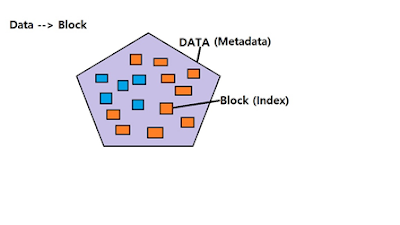








No comments:
Post a Comment