Two servers
1.server – install Prometheus and Grafana, AlertManager, push_gateway.
2.worker
node – install node_exporter, nginx_exporter, nginxlog exporter , blackbox exporter.
exporter --> prometheus(promQL) --> grafana
Prometheus :-
Prometheus is a monitoring tool designed for recording real-time metrics in a time-series database. It is an open-source software project, written in Go. The Prometheus metrics are collected using HTTP pulls, allowing for higher performance and scalability.
Exporters:- These are libraries that help with exporting metrics from third-party systems as Prometheus.
i)Targets (linux,window,application) à cpu status, mem/disk usage, request count à unit called a matric and matric save in Prometheus DB.
ii)metrics Format - Human-readable text-based.
HELP :- description of what the metrics is.
1) counter :- How many times X happened.(only increase value hogi, descrise nhi hogi.)
i) number of requests served.
ii)tasks completed or errors.
2) gauge :- what is the cuttent valume of X now? (increase and descise dono hoga. cpu load now, disk space now.)
3) summary :- How long something took Or How big something was
i) Count shows number of time event observered.
ii) sum shows sum of times taken by that event.
4) Histogram :- How long how big.
1.Create Prometheus system group
sudo groupadd --system prometheus
sudo useradd -s /sbin/nologin --system -g prometheus prometheus
sudo mkdir /var/lib/prometheus
for i in rules rules.d files_sd; do sudo mkdir -p /etc/prometheus/${i}; done
sudo apt update
sudo apt -y install wget curl vim
mkdir -p /tmp/prometheus && cd /tmp/prometheus
wget https://github.com/prometheus/prometheus/releases/download/v2.23.0/prometheus-2.23.0.linux-amd64.tar.gz
tar xvf prometheus*.tar.gz
cd prometheus*/
sudo mv prometheus promtool /usr/local/bin/
promtool --version
sudo mv consoles/ console_libraries/ /etc/prometheus/
sudo vim /etc/prometheus/prometheus.yml
- job_name: 'prometheus'
# scheme defaults to 'http'.
- targets: ['localhost:9090']
sudo vim /etc/systemd/system/prometheus.service
[Unit]
Description=Prometheus
Documentation=https://prometheus.io/docs/introduction/overview/
Wants=network-online.target
After=network-online.target
Type=simple
User=prometheus
Group=prometheus
ExecReload=/bin/kill -HUP \$MAINPID
ExecStart=/usr/local/bin/prometheus \
--config.file=/etc/prometheus/prometheus.yml \
--storage.tsdb.path=/var/lib/prometheus \
--web.console.templates=/etc/prometheus/consoles \
--web.console.libraries=/etc/prometheus/console_libraries \
--web.listen-address=0.0.0.0:9090 \ ## (using Private IP for security purpose)
Restart=always
WantedBy=multi-user.target
Description=Prometheus
Wants=network-online.target
After=network-online.target
[Service]
Type=simple
User=root
Group=root
ExecStart=/usr/local/bin/prometheus \
--config.file=/etc/prometheus/prometheus.yml \
--storage.tsdb.path=/var/lib/prometheus \
--web.console.templates=/etc/prometheus/consoles \
--web.console.libraries=/etc/prometheus/console_libraries \
--web.enable-admin-api \
--web.enable-lifecycle
SyslogIdentifier=prometheus
Restart=always
[Install]
WantedBy=multi-user.target
######################
for i in rules rules.d files_sd; do sudo chown -R prometheus:prometheus /etc/prometheus/${i}; done
for i in rules rules.d files_sd; do sudo chmod -R 775 /etc/prometheus/${i}; done
sudo chown -R prometheus:prometheus /var/lib/prometheus/
sudo systemctl daemon-reload
sudo systemctl start prometheus
sudo systemctl enable prometheus
sudo systemctl status prometheus
#htpasswd -c /etc/nginx/.htpasswd admin
server {
listen 80 default_server;
auth_basic "Prometheus Auth";
auth_basic_user_file /etc/nginx/.htpasswd;
proxy_pass http://localhost:9090;
}
}
1.Source add URL
2.Basic auth enable.
3.Add username and password
Note :-
if reload prometheus from client side.
#curl -X POST http://localhost:9090/-/reload
Install Grafana ubuntu 20.4
wget -q -O - https://packages.grafana.com/gpg.key | sudo apt-key add -
echo"deb https://packages.grafana.com/oss/deb stable main"|sudotee-a /etc/apt/sources.list.d/grafana.list
sudoapt-getupdate
sudoapt-getinstallgrafana
sudo systemctl start grafana-server
sudo systemctl enable grafana-server
sudo systemctl status grafana-server
Default logins are:
Username: admin
Password: admin
Grafana Package details:
Installs binary to /usr/sbin/grafana-server
Installs Init.d script to /etc/init.d/grafana-server
Creates default file
(environment vars) to /etc/default/grafana-server
Installs configuration
file to /etc/grafana/grafana.ini
Installs systemd
service (if systemd is available)
name grafana-server.service
The default
configuration sets the log file at
/var/log/grafana/grafana.log
The default
configuration specifies a sqlite3 db
at /var/lib/grafana/grafana.db
# grafana-cli plugins install grafana-image-renderer
Go to “data source” – add
data source – select Prometheus
Add Prometheus URL http://13.127.100.171:9090
Node exporter
# tar -xf node_exporter-0.17.0.linux-amd64.tar.gz
# cp node_exporter-0.17.0.linux-amd64/node_exporter /usr/local/bin
# chown root:root /usr/local/bin/node_exporter
# rm -rf node_exporter-0.17.0.linux-amd64*
change port 9501
Description=Node Exporter
Wants=network-online.target
After=network-online.target
User=root
Group=root
Type=simple
ExecStart=/usr/local/bin/node_exporter --web.listen-address=:9501
WantedBy=multi-user.target
$ systemctl start node_exporter
$ systemctl enable node_exporter
$ systemctl status node_exporter
Add node exporter target in prometheus.yml
- job_name: 'prometheus'
# scheme defaults to 'http'.
- targets: ['localhost:9090']
scrape_interval: 5s
static_configs:
- targets: ['172.31.39.204:9501']
# systemctl status Prometheus
Grafana :-
Enable NGINX Status Page
# nginx -V 2>&1 | grep -o with-http_stub_status_module
# remove the escape char if you are going to use this config
server_name \_;
index index.html index.htm index.nginx-debian.html;
# allow 0.0.0.0; #only allow requests from localhost
# deny all; #deny all other hosts
}
try_files $uri $uri/ =404;
}
#tar -xf nginx-prometheus-exporter-0.7.0-linux-amd64.tar.gz
#mv nginx-prometheus-exporter /usr/local/bin
#useradd -r nginx_exporter
# Create Systemd Service File
[Unit]
Description=NGINX Prometheus Exporter
After=network.target
Type=simple
User=nginx_exporter
Group=nginx_exporter
ExecStart=/usr/local/bin/nginx-prometheus-exporter -web.listen-address=":9113" -nginx.scrape-uri http://127.0.0.1/nginx_status
Restart=always
WantedBy=multi-user.target
#service nginx_prometheus_exporter status
#service nginx_prometheus_exporter start
- job_name: 'nginx'
scrape_interval: 7s
static_configs:
- targets: ['172.31.39.204:9113']
Add Query and save
Change Visualization :-
Use plugin in Grafana for nginx service :
Code no :- 12708
https://grafana.com/grafana/dashboards/12708
Nginx stop in Worker node:-
Monitoring Nginx status count like 200, 300,404 from
different logs.
1)/var/log/nginx/access_shashi.log
2) /var/log/nginx/access.log
Worker node :-
# vim /etc/nginx/nginx.conf
log_format custom '$remote_addr - $remote_user [$time_local] '
'"$request" $status $body_bytes_sent '
'"$http_referer" "$http_user_agent" "$http_x_forwarded_for"';
# remove the escape char if you are going to use this config
server_name \_;
index index.html index.htm index.nginx-debian.html;
try_files $uri $uri/ =404;
}
server {
# remove the escape char if you are going to use this config
server_name \_;
index index.html index.htm index.nginx-debian.html;
error_log /var/log/nginx/error_shashi.log;
location / {
try_files $uri $uri/ =404;
}
# systemctl restart nginx
# wget https://github.com/martin-helmich/prometheus-nginxlog-exporter/releases/download/v1.4.0/prometheus-nginxlog-exporter
# mv prometheus-nginxlog-exporter /usr/bin/prometheus-nginxlog-exporter
port: 4040
address: "0.0.0.0"
enable: false
- name: shashi_log
format: "$remote_addr - $remote_user [$time_local] \"$request\" $status $body_bytes_sent \"$http_referer\" \"$http_user_agent\" \"$http_x_forwarded_for\""
source:
files:
- /var/log/nginx/access_shashi.log
service: "shashi_log"
environment: "production"
hostname: "shashi_log.example.com"
histogram_buckets: [.005, .01, .025, .05, .1, .25, .5, 1, 2.5, 5, 10]
- name: myapp_log
format: "$remote_addr - $remote_user [$time_local] \"$request\" $status $body_bytes_sent \"$http_referer\" \"$http_user_agent\" \"$http_x_forwarded_for\""
source:
files:
- /var/log/nginx/access.log
service: "myapp"
environment: "production"
hostname: "myapp.example.com"
histogram_buckets: [.005, .01, .025, .05, .1, .25, .5, 1, 2.5, 5, 10]
# vim /etc/systemd/system/nginxlog_exporter.service
[Unit]
Description=Prometheus Log Exporter
Wants=network-online.target
After=network-online.target
[Service]
User=root
Group=root
Type=simple
ExecStart=/usr/bin/prometheus-nginxlog-exporter -config-file /etc/prometheus/nginxlog_exporter.yml
[Install]
WantedBy=multi-user.target
# systemctl daemon-reload
# systemctl enable nginxlog_exporter
# systemctl restart nginxlog_exporter
# systemctl status nginxlog_exporter
curl http://localhost:4040/metrics
Server side :-
# vim /etc/prometheus/ prometheus.yml
- job_name:
'log_nginx'
scrape_interval: 10s
static_configs:
- targets: ['172.31.39.204:4040']
# systemctl restart Prometheus
# systemctl status Prometheus
eg :- <namespace>_http_response_count_total
Execute :- shashi_log_http_response_count_total
Execute :- myapp_http_response_count_total
Grafana :-
configuring-grafana-and-prometheus-alertmanager
Custom rules
1.How many memory free in percent for node.
# /etc/prometheus/rules/prometheus_rules.yml
groups:
- name: custom_rules
rules:
- record: node_memory_MemFree_percent
expr: 100 - (100 * node_memory_MemFree_bytes / node_memory_MemTotal_bytes)
2.We will be check rule file.
# promtool check rules prometheus_rules.yml
3. prometheus_rules.yml file add in /etc/prometheus/
prometheus.yml
# vim /etc/prometheus/ prometheus.yml
rule_files:
- rules/prometheus_rules.yml
# systemctl
daemon-reload
# systemctl restart prometheus
# systemctl status prometheus
4. Go to Prometheus URL
# select status à
Configuration
# select à
Rules
# execute query – node_memory_MemFree_percent
Free disk space in percent
# vim /etc/prometheus/rules/prometheus_rules.yml
- record: node_filesystem_free_percent
expr: 100 * node_filesystem_free_bytes{mountpoint="/"} / node_filesystem_size_bytes{mountpoint="/"}
# systemctl restart prometheus
# systemctl status prometheus
1.rule for instance Down
2.rule for DiskSpaceFree10Percent less
groups:
- name: alert_rules
rules:
- alert: InstanceDown
expr: up == 0
for: 1m
labels:
severity: critical
annotations:
summary: "Instance [{{ $labels.instance }}] down"
description: "[{{ $labels.instance }}] of job [{{ $labels.job }}] has been down for more than 1 minute."
expr: node_filesystem_free_percent <= 10
labels:
severity: warning
annotations:
summary: "Instance [{{ $labels.instance }}] has 10% or less Free disk space"
description: "[{{ $labels.instance }}] has only {{ $value }}% or less free."
# promtool check rules prometheus_alert_rules.yml
# vim /etc/Prometheus/prometheus.yml
rule_files:
-
rules/prometheus_rules.yml
- rules/prometheus_alert_rules.yml
# systemctl
daemon-reload
# systemctl restart prometheus
Alert Manager Setup
# tar xvf alertmanager-0.21.0.linux-amd64.tar.gz
# cd alertmanager-0.21.0.linux-amd64
# cp -rvf alertmanager /usr/local/bin/
# cp -rvf amtool /usr/local/bin/
# cp -rvf alertmanager.yml /etc/prometheus/
# vim
/etc/systemd/system/alertmanager.service
[Unit]
Description=Prometheus Alert Manager Service
After=network.target
[Service]
Type=simple
ExecStart=/usr/local/bin/alertmanager \
--config.file=/etc/prometheus/alertmanager.yml
[Install]
WantedBy=multi-user.target
Change alertmanager.yml
resolve_timeout: 5m
group_by: ['alertname']
receiver: 'email-me'
receivers:
- name: 'email-me'
email_configs:
- send_resolved: true
to: devopstest11@gmail.com
from: devopstest11@gmail.com
smarthost: smtp.gmail.com:587
auth_username: "devopstest11@gmail.com"
auth_identity: "devopstest11@gmail.com"
auth_password: "pass@123"
# service alertmanager start
# service alertmanager status
alerting:
alertmanagers:
- static_configs:
- targets:
- localhost:9093
# systemctl restart prometheus
# systemctl status prometheus
http://13.127.100.171:9090/status
select status à Runtime & build information.
# systemctl stop node_exporter.service
Logs :
# tail -f /var/log/syslog
NOTE :- Less Secure app access :- ON
Worker node -
# systemctl start node_exporter.service
(receive mail issue resolved).
inspect – (data , stats, JSON, Query)
2.How to restore old dashboard.
setting – version
3.manule add metrics
Add panel à (panel name ) edit à metrics
Pushgateway :-
In this tutorial, we will setup pushgateway on linux machine and push some custom metrics to pushgateway and configure prometheus to scrape metrics from pushgateway.
1.Install Pushgateway Exporter.
# wget https://github.com/prometheus/pushgateway/releases/download/v0.8.0/pushgateway-0.8.0.linux-amd64.tar.gz
# tar -xvf pushgateway-0.8.0.linux-amd64.tar.gz
# cp pushgateway-0.8.0.linux-amd64/pushgateway /usr/local/bin/pushgateway
# chown root:root /usr/local/bin/pushgateway
# vim /etc/systemd/system/pushgateway.service
[Unit]
Description=Pushgateway
Wants=network-online.target
After=network-online.target
[Service]
User=root
Group=root
Type=simple
ExecStart=/usr/local/bin/pushgateway
[Install]
WantedBy=multi-user.target
# systemctl daemon-reload
# systemctl restart pushgateway
# systemctl status pushgateway
# vim /etc/prometheus/prometheus.yml
- job_name: 'pushgateway'
honor_labels: true
static_configs:
- targets: ['localhost:9091']
# systemctl restart prometheus
Run below command from Client side:-
# echo "cpu_utilization 20.25" | curl --data-binary @- http://localhost:9091/metrics/job/my_custom_metrics/instance/client_host/cpu/load
Take a look at the metrics endpoint of the pushgateway:
# curl -L http://172.31.5.171:9091/metrics/ 2>&1| grep "cpu_utilization"
## Pushgateway URL
## Go to Prometheus URL
BlackBox Exporter :-
Client side configuration of BlackBox.
# cd /opt
# wget https://github.com/prometheus/blackbox_exporter/releases/download/v0.14.0/blackbox_exporter-0.14.0.linux-amd64.tar.gz
# tar -xvf blackbox_exporter-0.14.0.linux-amd64.tar.gz
# cp blackbox_exporter-0.14.0.linux-amd64/blackbox_exporter /usr/local/bin/blackbox_exporter
# rm -rf blackbox_exporter-0.14.0.linux-amd64*
# mkdir /etc/blackbox_exporter
# vim /etc/blackbox_exporter/blackbox.yml
modules:
http_2xx:
prober: http
timeout: 5s
http:
valid_status_codes: []
method: GET
# vim /etc/systemd/system/blackbox_exporter.service
[Unit]
Description=Blackbox Exporter
Wants=network-online.target
After=network-online.target
[Service]
User=root
Group=root
Type=simple
ExecStart=/usr/local/bin/blackbox_exporter --config.file /etc/blackbox_exporter/blackbox.yml
[Install]
WantedBy=multi-user.target
# systemctl daemon-reload
# systemctl start blackbox_exporter
# systemctl status blackbox_exporter
# systemctl enable blackbox_exporter
Note :- nginx is running 8281 and not running 8282 on client side #
Prometheus server side :-
# vim /etc/prometheus/prometheus.yml
- job_name: 'blackbox'
metrics_path: /probe
params:
module: [http_2xx]
static_configs:
- targets:
- http://172.31.42.127:8281
- http://172.31.42.127:8282
relabel_configs:
- source_labels: [__address__]
target_label: __param_target
- source_labels: [__param_target]
target_label: instance
- target_label: __address__
replacement: 172.31.42.127:9115
# systemctl restart prometheus
# systemctl status prometheus
# verify blackBox exporter
# http://52.66.196.119:9115/metrics
# verify blackbox status from Prometheus .




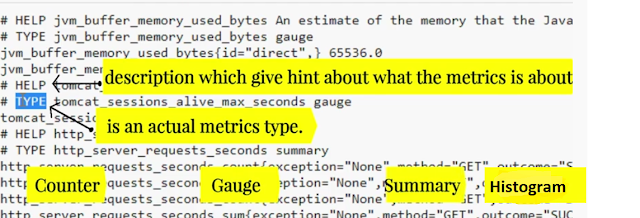









































No comments:
Post a Comment