Ansible variables and Debug
Variables :-
In playbooks, the variable is very similar to using the variables in a programming language. It helps you to assign a value to a variable and use it anywhere in the playbook.
1.Valid variable names in Ansible
package_name
package_name2
user_input_package
Package
2.Invalid variable names in Ansible
mysql version (multiple words)
mysql.port (a dot)
5 (a number)
user-input (a hyphen)
1.define with the file playbook directly.
2.passsing from external files.
3.passing from hosts inventory.
4.using group_vars or hosts_vars and so on.
1. Direct
variable
---
- name: direct varable
hosts: jenkins
become: true
vars:
- tomcat_url: http://tomcat.com
tasks:
- name: install tomcat
debug:
msg: "{{ tomcat_url }}"
2. passing
from external files.
# vim var_file_web
var1: this is a first web
var2: this is second web
ii) ext_var.yml
---
- name: ext file varable
hosts: jenkins
become: true
vars_files:
- var_file_web
tasks:
- name: install tomcat
debug:
msg: "{{ var1 }}"
3. passing
from hosts inventory.
Jenkins group use to varable.
# vim hosts
[jenkins]
192.168.1.10
[jenkins:vars]
web_url=http://localhost
port=8080
# vi Jenkins_file.yml
- hosts: jenkins
tasks:
- name: Print the value of global fact 'web_url'
debug:
msg: 'Web URL: {{web_url}}'
What is debug module :-
This module prints statements during execution and can be useful for debugging variables or expressions without necessarily halting the playbook.
1. msg
# msgfile.yml
- name: This is a simple play
tasks:
- name: Print the msg
debug:
msg:
- “welcome to ansible”
- “these are basic conepts”
# ansible-play msgfile.yml --syntax-check
# var.yml
---
- name: Debug Example Uptime
hosts: localhost
connection: local
tasks:
- name: Find Uptime
shell: /usr/bin/uptime
register: result
- name: Print debug message
debug:
var: result.stdout
In playbooks, the variable is very similar to using the variables in a programming language. It helps you to assign a value to a variable and use it anywhere in the playbook.
package_name
package_name2
user_input_package
Package
2.Invalid variable names in Ansible
mysql version (multiple words)
mysql.port (a dot)
5 (a number)
user-input (a hyphen)
2.passsing from external files.
3.passing from hosts inventory.
4.using group_vars or hosts_vars and so on.
---
- name: direct varable
hosts: jenkins
become: true
vars:
- tomcat_url: http://tomcat.com
tasks:
- name: install tomcat
debug:
msg: "{{ tomcat_url }}"
var1: this is a first web
var2: this is second web
---
- name: ext file varable
hosts: jenkins
become: true
vars_files:
- var_file_web
tasks:
- name: install tomcat
debug:
msg: "{{ var1 }}"
# vim hosts
[jenkins]
192.168.1.10
[jenkins:vars]
web_url=http://localhost
port=8080
# vi Jenkins_file.yml
- hosts: jenkins
tasks:
- name: Print the value of global fact 'web_url'
debug:
msg: 'Web URL: {{web_url}}'
What is debug module :-
This module prints statements during execution and can be useful for debugging variables or expressions without necessarily halting the playbook.
1. msg
- name: This is a simple play
tasks:
- name: Print the msg
debug:
msg:
- “welcome to ansible”
- “these are basic conepts”
# ansible-play msgfile.yml --syntax-check
---
- name: Debug Example Uptime
hosts: localhost
connection: local
- name: Find Uptime
shell: /usr/bin/uptime
register: result
- name: Print debug message
debug:
var: result.stdout
# vi verbosity.yml
---
- name: Debug Example Uptime
hosts: localhost
connection: local
tasks:
- name: Find
Uptime
shell:
/usr/bin/uptime
register: result
- name: Print
debug message
debug:
msg:
"{{ result.stdout}}”
verbosity: 2
debug looping :-
- hosts: all
gather_facts: true
tasks:
- name: Ansible
fact for mac address
debug:
msg: "{{
item.name }} is {{ item.ram }}"
with_items:
- name:
server1
disks: 3gb
ram: 15Gb
- name:
server2
disks: 4gb
ram: 20Gb
loop_control:
label:
"{{ item.name }}"

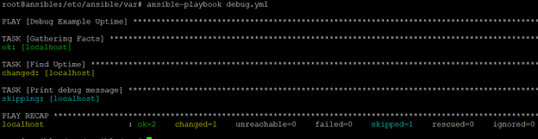

No comments:
Post a Comment