|
Labels |
Labels are key-value pairs attached to
Kubernetes objects (such as pods, services, and deployments) as
metadata |
|
Pods selector |
The Selector matches the label. Labels and
selectors are required, to make connections between deployment, pods, and
services. |
|
Node selector |
A node selector specifies a map of key/value
pairs that are defined using custom labels on nodes and selectors specified
in pods. |
|
Node Affinity |
Node affinity is a more advanced feature
that provides fine-grained control over pod placement. |
|
Pod Affinity |
Pod affinity allows co-location by scheduling
Pods onto nodes that already have specific Pods running. |
|
Anti Affinity |
If the node does not have a redis-cache pod, it will deploy a redis-cache
pod and will ignore nodes that already have a redis-cache pod. |
|
Taints |
Taints are applied to the nodes. |
|
Tolerations |
Tolerations allow the scheduler to schedule
pods with matching taints. |
### NodeSelector ###
This is a simple Pod scheduling feature that
allows scheduling a Pod onto a node whose labels match the nodeSelector labels
specified by the user.
There are some scenarios when
you want your Pods to end up on specific nodes.
1) You want your Pod(s) to end up on
a machine with the SSD attached to it.
2) You want to co-locate Pods on a
particular machine(s) from the same availability zone.
3) You want to co-locate a Pod from
one Service with a Pod from another service on the same node because these
Services strongly depend on each other. For example, you may want to place a
web server on the same node as the in-memory cache store like Memcached (see
the example below).
To work with nodeSelector, we first
need to attach a label to the node with below command:
# kubectl label nodes
<node-name> <label-key>=<label-value>
How to add lables
in nodes :-
# kubectl label nodes worker02 disktype=ssd
How to remove
labels from nodes :-
kubectl label nodes worker02 disktype-
# kubectl get nodes worker02 --show-labels | grep "disktype=ssd" (to verify the attached labels)
# kubectl get nodes -l disktype=ssd
# vim
nginx_pods.yaml
apiVersion: v1
kind: Pod
metadata:
name: mypods
spec:
containers:
- name: nginx-container
image: nginx
nodeSelector:
disktype: ssd
# kubectl apply -f nginx_pods.yaml
# kubectl describe pods mypods | grep
"Node-Selectors"
#### Node Affinity
(for node) ####
This is the enhanced version
of the nodeSelector introduced in Kubernetes 1.4 in beta. It offers a
more expressive syntax for fine-grained control of how Pods are scheduled to
specific nodes.
1) Node Affinity has more flexibility than node selector.
2) Node Affinity supports several types of rules:
i) RequiredDuringSchedulingIgnoredDuringExecution: Specifies a hard requirement for pod scheduling. Pods with this affinity rule must be scheduled onto nodes that match the defined criteria. If no suitable nodes are available, the pod won't be scheduled.
ii) PreferredDuringSchedulingIgnoredDuringExecution: Specifies that the scheduler should attempt to schedule pods onto nodes that match the specified criteria, but it's not a strict requirement. If no suitable nodes are available, the scheduler can still schedule the pod onto other nodes.
default node label's.
We used the In operator in this manifest, but node affinity supports the following operators:
- In
- NotIn
- Exists
- DoesNotExist
- Gt
- Lt
Weight:- The weight field is used to define the priority of the conditions. Weight can be any value between 1 to 100. Kubernetes scheduler will prefer a node with the highest calculated weight value corresponding to the matching conditions.
1. first use case:- (hard preference) Will match node labels with pods, then schedule the pod on the node.
This configuration ensures that the Pod is scheduled only on nodes that have a label disk with a value of ssd2. If there are no nodes with this label, the Pod will remain in a pending state.
# vim nodeAffinity-required.yaml
apiVersion: v1
kind: Pod
metadata:
name: kplabs-node-affinity
spec:
affinity:
nodeAffinity:
requiredDuringSchedulingIgnoredDuringExecution:
nodeSelectorTerms:
- matchExpressions:
- key: disk
operator: In
values:
- ssd2
containers:
- name: with-node-affinity
image: nginx
2. second use case:- (Soft preference) Schedule any node if the label is not available in the node or does not match the node label. It doesn't go to a pending state.
This configuration prefers to schedule pods on nodes that have high or medium value label memory. If there is no node with this label or if all preferred nodes are unavailable, Kubernetes can schedule pods on the nodes.
apiVersion: v1
kind: Pod
metadata:
name: node-affinity-preferred
spec:
affinity:
nodeAffinity:
preferredDuringSchedulingIgnoredDuringExecution:
- weight: 1
preference:
matchExpressions:
- key: memory
operator: In
values:
- high
- medium
containers:
- name: affinity-prefferd
image: nginx
# kubectl get pods -o wide
Or condition
applied on pods affinity.
This feature addresses the third
scenario above. Inter-Pod affinity allows co-location by scheduling Pods onto
nodes that already have specific Pods running.
1. All redis pods
must be deployed in us-east-1a zone and one nodes.
# kubectl label nodes worker01
kubernetes.io/zone=us-east-1a
# kubectl label nodes worker02 kubernetes.io/zone=us-east-2a
apiVersion: apps/v1
kind: Deployment
metadata:
name: redis-cache
spec:
selector:
matchLabels:
security: S1
replicas: 2
template:
metadata:
labels:
security: S1
spec:
affinity:
podAffinity:
requiredDuringSchedulingIgnoredDuringExecution:
- labelSelector:
matchExpressions:
- key: security
operator: In
values:
- S1
topologyKey: "kubernetes.io/zone"
containers:
- name: redis-server
image: redis:3.2-alpine
affinity: This is the section where you define pod
affinity rules.
podAffinity: Specifies that you are defining rules related
to other pods.
requiredDuringSchedulingIgnoredDuringExecution: Indicates that the rule must be met for pod
scheduling to occur, but it can be ignored during execution if it's no longer
met.
labelSelector: Defines the label selector that must be
satisfied by other pods for this pod to be scheduled close to them.
matchExpressions: Allows you to specify label matching
expressions.
key: app: Specifies the label key that must be matched.
operator: In: Specifies the operator used to match the
label. In this case, it matches if the label value is one of the specified
values.
values: store: Specifies the value(s) that the label must
have to satisfy the match expression.
topologyKey: "kubernetes.io/zone": Specifies the topology domain which the rule operates in. In this case, the rule ensures that pods are scheduled close to other pods in the same availability zone.
# kubectl get pods -o wide
# kubectl get pods --show-labels
# kubectl get deployments.apps -o wide
# kubectl get rs -o wide
### Pods Anti Affinity ###
If the node does
not have a redis-cache pod, it will deploy a redis-cache pod.
will ignore nodes
that already have a redis-cache pod.
apiVersion: apps/v1
kind: Deployment
metadata:
name: redis-cache
spec:
selector:
matchLabels:
app: store
replicas: 2
template:
metadata:
labels:
app: store
spec:
affinity:
podAntiAffinity:
requiredDuringSchedulingIgnoredDuringExecution:
- labelSelector:
matchExpressions:
- key: app
operator: In
values:
- store
topologyKey: "kubernetes.io/hostname"
containers:
- name: redis-server
image: redis:3.2-alpine
# kubectl get pods -o wide
There is already a pod running on node-1
whose label name is app=store. If you run another pod with the same
label name app=store then it will be deployed on node-2.
First practical for redis-cache deploy
each node and Where redis-cache is running, one Nginx pod has to be run.
# web-server.yaml
apiVersion: apps/v1
kind: Deployment
metadata:
name: web-server
spec:
selector:
matchLabels:
app: web-store
replicas: 2
template:
metadata:
labels:
app: web-store
spec:
affinity:
podAntiAffinity:
requiredDuringSchedulingIgnoredDuringExecution:
- labelSelector:
matchExpressions:
- key: app
operator: In
values:
- web-store
topologyKey:
"kubernetes.io/hostname"
podAffinity:
requiredDuringSchedulingIgnoredDuringExecution:
- labelSelector:
matchExpressions:
- key: app
operator: In
values:
- store
topologyKey:
"kubernetes.io/hostname"
containers:
- name: web-app
image: nginx:1.16-alpine
# kubectl apply -f web-server.yaml
#### Taints and Tolerations ###
1.Taints and tolerations are
mechanisms used to control pod placement and scheduling on nodes within a
cluster.
2.One or more taints are applied to a
node, this marks that the node should not accept any pods that do not tolerate
the taints.
3.Taints are applied to the nodes and Tolerations are applied to pods.
i) Taints
|
Equal |
This operator matches the exact key-value pair of the taint. |
|
Exists |
This operator matches any taint key regardless of its value. |
|
ExistsWithValue |
This operator matches the presence of a taint key with any
value. |
1.Apply a Taint
to the Node:
# kubectl describe node worker02 |
grep "Taints"
# kubectl describe node worker02 |
grep "Taints"
This command applies a taint with the
key env and value prod to the node worker02. The NoSchedule
effect ensures that pods without compatible tolerances will not be scheduled on
this node.
2.Create a Pod
with a Toleration:
# vim firstpod.yaml
apiVersion: v1
kind: Pod
metadata:
name: my-nginx-pod
spec:
containers:
- name: nginx-container
image: nginx
tolerations:
- key: "env"
operator: "Equal"
value: "prod"
effect: "NoSchedule
# kubectl apply -f firstpod.yaml
# kubectl get pods -o wide
# kubectl describe pods
my-nginx-pod | grep "Tolerations"
If you do not use tolerance with pods,
then the pods will be deployed on worker01 node.
# kubectl run
redis-pods --image=redis --restart=Never
# kubectl get
pods -o wide
# kubectl
describe pods redis-pods | grep
"Tolerations"
How to remove taints
from node use (-)
# kubectl taint nodes worker02
env=prod:NoSchedule-
Taint worker nodes to run only specific workloads (e.g., GPU workloads).
# kubectl taint nodes gpu-node hardware=gpu:NoSchedule
NoExecute to evict non-critical pods.- Kubernetes will try to avoid scheduling new pods on a tainted node.
- Unlike
NoSchedule, it is not a hard restriction—if no other suitable nodes are available, Kubernetes may still schedule pods on the tainted node. - Existing pods on the node are not affected, and they will not be evicted (unlike
NoExecute).
PreferNoSchedule
apiVersion: v1kind: Podmetadata: name: prefer-noschedule-podspec: tolerations: - key: "low-priority" operator: "Equal" value: "true" effect: "PreferNoSchedule" containers: - name: nginx image: nginx
This pod can be scheduled on a node with low-priority=true:PreferNoSchedule, but Kubernetes will still prefer other nodes if available.









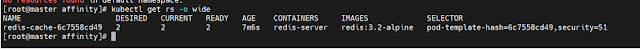
















No comments:
Post a Comment