What is GlusterFS ?
GlusterFS (Gluster File System) is an open source distributed file system that can scale out in building-block fashion to store multiple petabytes of data. ... Scale-out storage systems based on GlusterFS are suitable for unstructured data such as documents, images, audio and video files, and log files.
1) rpcbind ports :- 111
2) glusterd :- 24007
3) client :- 24009 - 24108
Different Types of Volumes :-
1) Replication volume.
2) Distributed Volume.
3) Striped Volume.
1)Replication volume.
3) Striped Volume.
Node2 :- 172.31.38.176 (node2.example.com)
Client :- 172.31.13.233 (client.example.com)
172.31.39.204 node1.example.com node1
172.31.38.176 node2.example.com node2
172.31.13.233 client.example.com client
# apt -y install glusterfs-server
# systemctl enable --now glusterd
# systemctl status glusterd
# gluster --version
glusterfs 7.2
# apt-get -y install glusterfs-client
#apt-get -y install nfs-common
# systemctl status rpcbind
# cd /var/log/glusterfs/
bricks
cli.log
cmd_history.log
geo-replication
geo-replication-slaves
gfproxy
glusterd.log
glustershd.log
quota-mount-volume1.log
quota_crawl
quotad.log
snaps
# gluster peer probe node2
Both node1 and node2 servers
# mkdir -p /gluster_data
Create replication gluster method on node1
# gluster volume create volume1 replica 2 node1:/gluster_data/data node2:/gluster_data/data force
volume1
# gluster volume info
# gluster volume start volume1
# gluster volume status
#gluster volume info
Volume Name: volume1
Type: Replicate
Volume ID: 8feae0a4-0061-4e01-8f8a-90679a34b5cc
Status: Started
3.Client node :-
# mount -t glusterfs node1:volume1 /mnt/volume1
# cd /mnt/volume1/
# touch jk file test
OR
# mount -t nfs -o mountvers=3 node1:/voume1 /mnt/volume1
4.Check below path on both nodes :-
# ls /gluster_data/data/
file jk sk test
5.How to delete volume:-
# umount /mnt/volume1/
# gluster volume stop volume1
# gluster volume delete volume1
Helpful command for gluster :
# gluster --help
peer help - display help for peer
commands
volume help - display help for volume
commands
volume bitrot
help - display help for volume
bitrot commands
volume quota
help - display help for volume
quota commands
snapshot help - display help for snapshot commands
global help - list global commands
# gluster peer help
gluster peer commands
======================
peer detach { <HOSTNAME> | <IP-address> }
[force] - detach peer specified by <HOSTNAME>
peer help - display help for peer commands
peer probe { <HOSTNAME> | <IP-address> } -
probe peer specified by <HOSTNAME>
peer status - list status of peers
pool list - list all the nodes in the pool (including localhost)
# Usage: gluster [options] <help> <peer> <pool> <volume>
# gluster pool list
UUID
Hostname State
8b9116a8-3d6a-4ac3-afba-fb79c3beb2ff node2 Connected
39c6d1c1-3c01-498b-a536-731e9c7e78d4 localhost Connected
How to use quotas in Gluster FS volumes
# cd /mnt/volume1
# df -hP .
Filesystem
Size Used Avail Use% Mounted on
node1:volume1 7.7G 3.7G 4.1G 48% /mnt/volume1
1.check quota :-
# gluster volume list
# gluster volume quota volume1 list
2. quota enable
# gluster volume quota volume1 enable
volume quota : success
3.create a quota for whole volume.
# gluster volume quota volume1 limit-usage / 20MB
4.list of quota
# gluster volume quota volume1 list
# gluster volume quota volume1 limit-usage /data1 10MB
# gluster volume quota volume1 limit-usage /data2 10MB
# df -hP .
Filesystem Size Used Avail Use% Mounted on
node1:volume1 20M 0 20M 0% /mnt/volume1
# df -hP .
# cd /mnt/volume1/data1
# dd if=/dev/urandom of=myfile1 bs=10M count=1
# du -sh myfile1
10M myfile1
# df -hP .
# gluster volume quota volume1 disable
# gluster volume add-brick volume1 node2:/gluster_data/data force
# gluster volume remove-brick volume1 node2:/gluster_data/data commit
# gluster volume rebalance volume1 start
4.Restricting client connections to Gluster FS volumes
# gluster volume start volume1
# gluster volume info
# gluster volume get volume1 auth.allow
OR
# gluster volume get volume1 all | less
Block IP, hostname, domain, IP Rang.
# gluster volume set volume1 auth.reject client.example.com
# gluster volume get volume1 auth.reject
root@client:~# mount | grep "gluster"
check node1
# gluster volume reset volume1 auth.reject
# gluster volume get volume1 all | grep "auth."
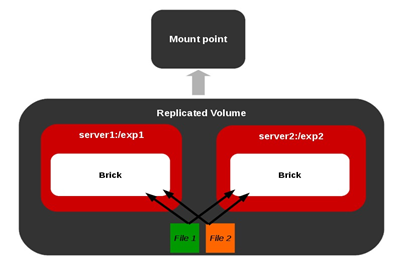

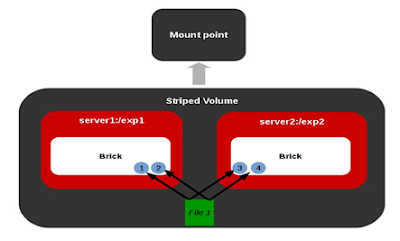






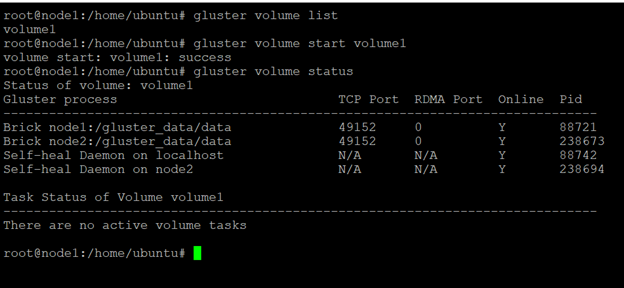
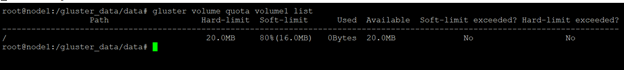





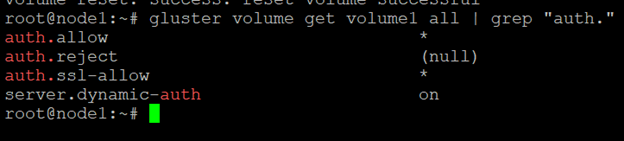
No comments:
Post a Comment