Using the EC2 plugin for ec2 Jenkins slave instance to automatically provisioin.
ref URL :-
https://www.youtube.com/watch?v=dAa3u39RYpM
https://www.rderewianko.com/getting-started-with-the-ec2-plugin-for-jenkins/
https://www.iseatz.com/blog/ec2-plugin-jenkins-automatically-provision
1.Create a IAM Role for ec2 jenkins instances.
IAM → Roles → create roles → ec2 → next → ec2fullaccess → next → jenkins-ec2-role → finished.
2.How to Check Role for ec2 instance.
3.add to IAM role with jenkins master instance.
Select IAM Role .
4.create a group for slave instance.
Create group → sg_jenkins_slave → 22 → master security group add.
5.Install plugin “amazon ec2 plugin”.
6. setup slave cloud.
manage jenkins → configure system
ec2 key :- add ec2-user and private key of master.








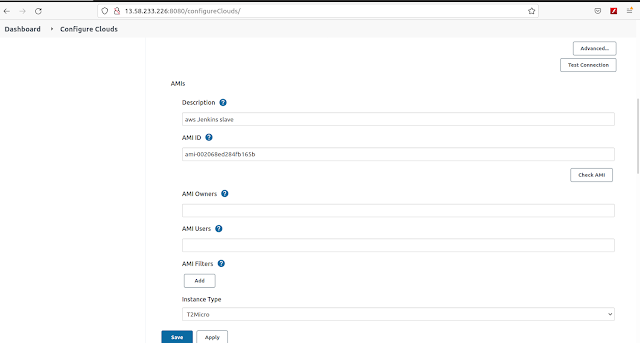







No comments:
Post a Comment